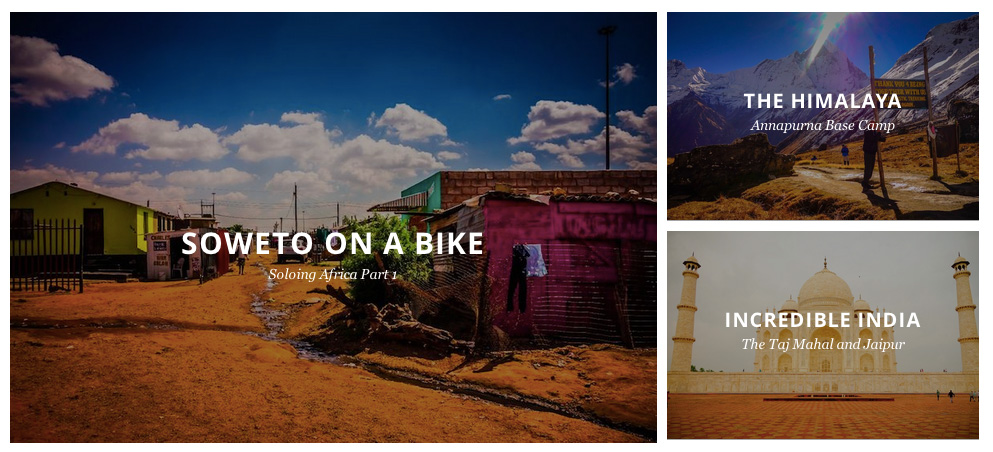For a developer code not working is a daily battle, same way cross browser testing is a challenge for a software tester. Since there is no standard method followed by the browsers for rendering websites and handling of JavaScript and CSS which in turn leads to defective functionality and tons of errors. Read Error/Exception handling in jQuery. But fortunately there are cross browser testing tools available which can ease the process of testing and minimize testing efforts.
Below is a complied list of both free and paid cross-browser testing tools. These tools will help you to test from legacy browsers to all modern browsers. These tool also allows you to test different version of any browser. For example, you can test the page in IE6, IE7 and till 11, which is great. In fact, you can test on more than 300 modern browser combinations. Enjoy!!!
You may also like:
Sauce Labs' platform supports interactive testing on over 250 browsers and platforms and it can even automate the testing process, running checks and reporting on your sites browser performance.
BrowserStack provides live, web-based browser testing with instant access to every desktop and mobile browser.
Browsershots makes screenshots of your web design in different operating systems and browsers. It is a free open-source online web application providing developers a convenient way to test their website's browser compatibility in one place. When you submit your web address, it will be added to the job queue. A number of distributed computers will open your website in their browser. Then they will make screenshots and upload them to our central dedicated server for your review.
Browsera is a tool that tests the cross-browser layout of your website. You will see the differences and errors on your
site.
Cross browser test your website in dozens of browsers with instant results. It allows you to test your AJAX, HTML forms, Javascript, and Flash in almost any browser and operating system - all from your own browser or with a remote VNC connection.
Browserling runs the browsers on their servers and it provides fully interactive sessions, not static screenshots. The good thing about this tool is that it uses no flash, no applets and nothing to install. Powered entirely by <canvas> and javascript.
Spoon.net is a browser sandbox to test multiple versions of current, beta or legacy web browsers. All you need to do is to log in, install a small plugin, select the browser you want to test and it will launch instantly.
BrowseEmAll helps you to find cross-browser issues in minutes, optimize your sites for mobile devices, automate your
cross-browser testing and run different browsers side by side.
IETester is a free (both for personal and professional usage) WebBrowser that allows you to have the rendering and
javascript engines of IE10, IE9, IE8, IE7 IE 6 and IE5.5 on Windows 8 desktop, Windows 7, Vista and XP, as well as the
installed IE in the same process.
NetRenderer is a tool for checking how your site is rendered in different versions of Internet Explorer. It’s free and
returns screenshots quicker than most other services.
A Firefox and Chrome add on to simulate IE browse with a single click of a button. This is a great tool for web developers, since you can easily see how your web page displayed in IE with just one click and then switch back to Firefox.
Feel free to contact me for any help related to jQuery, I will gladly help you.
Below is a complied list of both free and paid cross-browser testing tools. These tools will help you to test from legacy browsers to all modern browsers. These tool also allows you to test different version of any browser. For example, you can test the page in IE6, IE7 and till 11, which is great. In fact, you can test on more than 300 modern browser combinations. Enjoy!!!
You may also like:
saucelabs
Sauce Labs' platform supports interactive testing on over 250 browsers and platforms and it can even automate the testing process, running checks and reporting on your sites browser performance.
BrowserStack
BrowserStack provides live, web-based browser testing with instant access to every desktop and mobile browser.
BrowserShots
Browsershots makes screenshots of your web design in different operating systems and browsers. It is a free open-source online web application providing developers a convenient way to test their website's browser compatibility in one place. When you submit your web address, it will be added to the job queue. A number of distributed computers will open your website in their browser. Then they will make screenshots and upload them to our central dedicated server for your review.
Browsera
Browsera is a tool that tests the cross-browser layout of your website. You will see the differences and errors on your
site.
CrossBrowserTesting
Cross browser test your website in dozens of browsers with instant results. It allows you to test your AJAX, HTML forms, Javascript, and Flash in almost any browser and operating system - all from your own browser or with a remote VNC connection.
Browserling
Browserling runs the browsers on their servers and it provides fully interactive sessions, not static screenshots. The good thing about this tool is that it uses no flash, no applets and nothing to install. Powered entirely by <canvas> and javascript.
Spoon
Spoon.net is a browser sandbox to test multiple versions of current, beta or legacy web browsers. All you need to do is to log in, install a small plugin, select the browser you want to test and it will launch instantly.
BrowseEmAll
BrowseEmAll helps you to find cross-browser issues in minutes, optimize your sites for mobile devices, automate your
cross-browser testing and run different browsers side by side.
IETester
IETester is a free (both for personal and professional usage) WebBrowser that allows you to have the rendering and
javascript engines of IE10, IE9, IE8, IE7 IE 6 and IE5.5 on Windows 8 desktop, Windows 7, Vista and XP, as well as the
installed IE in the same process.
NetRenderer
NetRenderer is a tool for checking how your site is rendered in different versions of Internet Explorer. It’s free and
returns screenshots quicker than most other services.
IE Tab
A Firefox and Chrome add on to simulate IE browse with a single click of a button. This is a great tool for web developers, since you can easily see how your web page displayed in IE with just one click and then switch back to Firefox.
Feel free to contact me for any help related to jQuery, I will gladly help you.

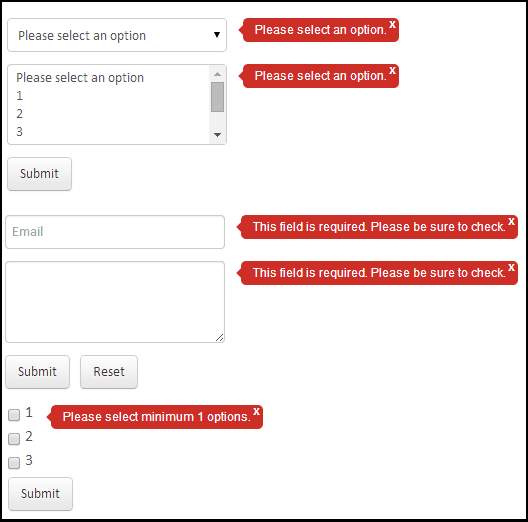

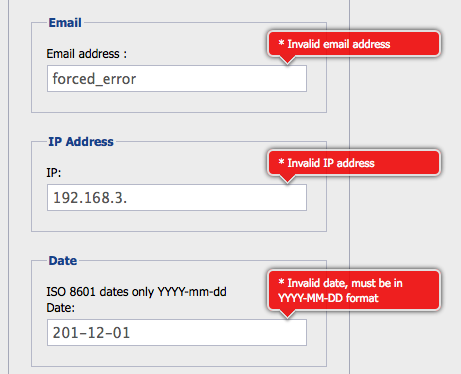




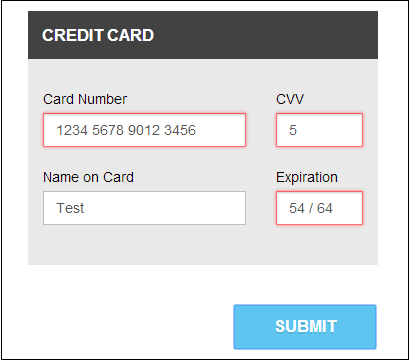



.png)
.png)
.png)
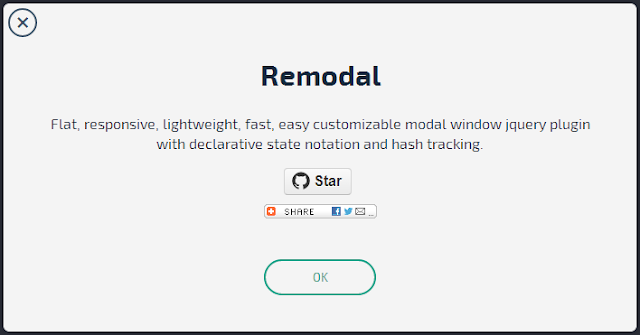
.png)
.png)
.png)
.png)

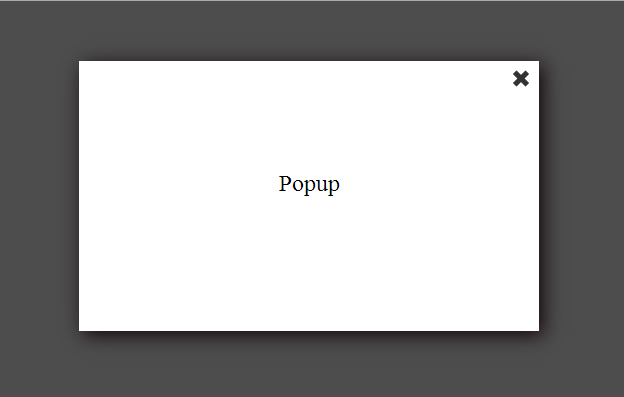

.png)

.png)
.png)
.png)